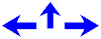This document briefly describes the API for MenuItems in Swing. This
document briefly describes the JMenuItem class, which is used to create
menu bars in Swing. Comprehensive documentation for the Swing menu system
is currently under development. For general information about menus and
how they work in the Menu system as a whole, see the specification titled
The Swing Menu System. Consult the menu-related
JavaDoc APIs for current details.
About the JMenuItem Class
In AWT 1.1.x, MenuItem was a subclass of MenuComponent, which
was subclassed directly from Object. This architecture meant that improvements
to Component and Container were not automatically reusable in MenuItem,
but first had to be duplicated in MenuComponent.
This was necessary in 1.1.x because menus were based on native
controls, which in many cases place severe limitations on MenuItems. In
the Swing toolkit, implementing JMenu and JMenuItem as lightweight component
classes frees us from many of these limitations. For instance, we can now
decide to add any type of component to a menu.
A JMenuItem is basically a button on a popup menu. This arrangement provides
a look and feel that is slightly different from a non-menu button. Because
most applications have a common idea of what a JMenuItem's look and feel
should be, it makes sense to include this class in the toolkit to support
consistency across applications. This strategy also provides a common point
for defining the look and feel for consistency with the native toolkits.
Features
Features of the Swing JMenuItem API include the following:
- A JMenuItem is subclass of abstract button
- A JMenuItem is an Action Event Source.
- Association with Actions.
Goals
The goals for the Swing JMenuItem design were:
- To provide an API for JMenuItem that allows developers to take advantage
of the flexibility of lightweight components.
- To retain compatibility with the 1.1.x APIs to the best extent
possible.
The MenuItem API
The following methods are included in the JMenuItem API:
- JMenuItem()
- Constructs a new MenuItem with an empty label and no keyboard shortcut.
-
- JMenuItem(String)
- Constructs a new MenuItem with the specified label and no keyboard
shortcut.
-
- deleteShortcut()
- Deletes any MenuShortcut associated with this MenuItem.
-
- getShortcut()
- Returns the MenuShortcut associated with this MenuItem, or null if
none has been specified.
-
- setShortcut(MenuShortcut)
- Set this MenuItem's MenuShortcut.
-
Deprecated Method
The following method is deprecated in the MenuItem API:
- addNotify()
- Creates the menu item's peer.
Methods No Longer Needed
The following methods were inherited from Button asf are no longer needed:
- addActionListener(ActionListener)
- Adds the specified action listener to receive action events from this
menu item.
-
- disable()
- Deprecated.
-
- disableEvents(long)
- Disables the events defined by the specified event mask parameter from
being delivered to this menu item.
-
- enable()
- Deprecated.
-
- enable(boolean)
- Deprecated.
-
- enableEvents(long)
- Enables the events defined by the specified event mask parameter to
be delivered to this menu item.
-
- getActionCommand()
- Returns the command name of the action event fired by this menu item.
-
- getLabel()
- Gets the label for this menu item.
-
- isEnabled()
- Checks whether the menu item is enabled.
-
- processEvent(AWTEvent)
- Processes events on this menu item
-
- removeActionListener(ActionListener)
- Removes the specified action listener so it no longer receives action
events from this menuitem.
-
- setActionCommand(String)
- Sets the command name of the action event fired by this menu item.
- setEnabled(boolean)
- Sets whether or not this menu item can be chosen.
-
- setLabel(String)
- Sets the label to be the specified label.
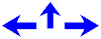
Version 0.5. Last modified 10/1/97.
Copyright © 1995-97 Sun
Microsystems, Inc. All Rights Reserved.