
For more information about the drag-and-drop mechanism described
in this API, see the PostScript document titled "Proposal
for a Drag and Drop Subsystem for the Java Foundation Classes."
In JDK 1.I 1, the Abstract Windowing Toolkit (AWT) introduced the use
of a Uniform Data Transfer Mechanism to implement clipboard and drag-and-drop
facilities. This API defines the drag-and-drop mechanism for the beta version
of Swing.
This API is based on an earlier work that was undertaken in 1996 to specify
a uniform data-transfer mechanism using clipboard and drag-and-drop facilities
for AWT. But this API incorporates significant differences from that previous
work as a result of the JavaBeans event model, lightweight components, and
an increasing understanding of cross-platform integration issues.
Goals
The primary requirements that this API addresses are:
- Provision of a platform-independent drag-and-drop facility for Java
GUI clients implemented through AWT and JFC classes.
- Integration with platform-dependent drag-and-drop facilities, permitting
Java clients to be able to perform drag-and-drop operations with native
applications using:
- OLE (Win32) drag-and-drop
- CDE/Motif dynamic protocol
- MacOS
- JavaOS
- To leverage the existing java.awt.datatransfer
package (a June 2, 1997 proposal for a drag-and-drop subsystem for
JFC) to enable the transfer of data, described by an extensible data type
system based on the MIME standard.
- Support for the use of accessibility features whenever possible.
Features of the Drag and Drop API
This section presents the main features of this preliminary drag-and-drop
API.
Overview
Drag and drop is a direct manipulation gesture found in many graphical
user interface systems. It provides a mechanism for transferring information
between entities associated with a presentation element in the GUI. Normally
driven by the physical gesturing of a human user, drag and drop provides
sensory feedback to the user during navigation over the presentation elements
in the GUI, originating from the source of the drag and usually terminating
in a drop over a target between which any subsequent data transfer occurs.
A typical drag-and-drop operation can be summed up in the following operations
(which are not necessarily strictly sequential):
- A drag source (an object of the DragSource class) comes into
existence, associated with some presentation element in the GUI, and some
potentially transferable data.
- One or more drop targets come into or go out of existence, associated
with presentation elements in the GUI that are potentially capable of consuming
transferable data.
- A human user gestures to initiate a drag-and-drop operation on a presentation
element in the GUI associated with a drag source. (Note: Although
the body of this document consistently refers to the stimulus for a drag-and-drop
operation being a physical gesture by a human user, this does not preclude
a programmatically driven drag-and-drop operation, given the appropriate
implementation of a drag source.)
- As user gestures navigate over presentation elements in GUI-associated
drop target(s), the drag source receives notifications in order to provide
"drag under" feedback effects. The gesture itself moves a logical
cursor across the GUI hierarchy, intersecting the geometry of GUI components,
possible resulting in the logical "drag" cursor entering, crossing,
and subsequently leaving associated drop targets.
- The drag source object manifests "drag under" feedback to
the user, in the typical case by animating the GUI cursor associated with
the logical cursor. Drop target objects manifest "drag under"
feedback to the user, typically by rendering animations into their associated
GUI components under the GUI cursor.
- The determination of the feedback effects, and the ultimate success
or failure of the data transfer, should one occur, is parametrized as follows:
- By the transfer operation: Copy or Move.
- By the intersection of the set of data types provided by the drag source
and the set of data types that are comprehensible by the drop target.
- When the user terminates the drag operation, normally resulting in
a successful drop, both the drag source and the drop target receive notifications
that include, and result in the transfer of, the information associated
with the drag source.
The Drag Source
The drag source is the entity responsible for the coordination
of the drag-and-drop operation for the initiating client. The definition
of the DragSource class is presented in a PostScript file titled "Proposal for a Drag and Drop Subsystem for the Java Foundation
Classes."
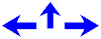
Version 0.5. Last modified 09/04/97.
Copyright © 1995-97 Sun
Microsystems, Inc. All Rights Reserved.






